 AvPlan
AvPlan AvPlan EFB 9.9
AvPlan EFB 9.9 is now available from the Apple App Store as a free update for all subscribers. In this […]
Learn More





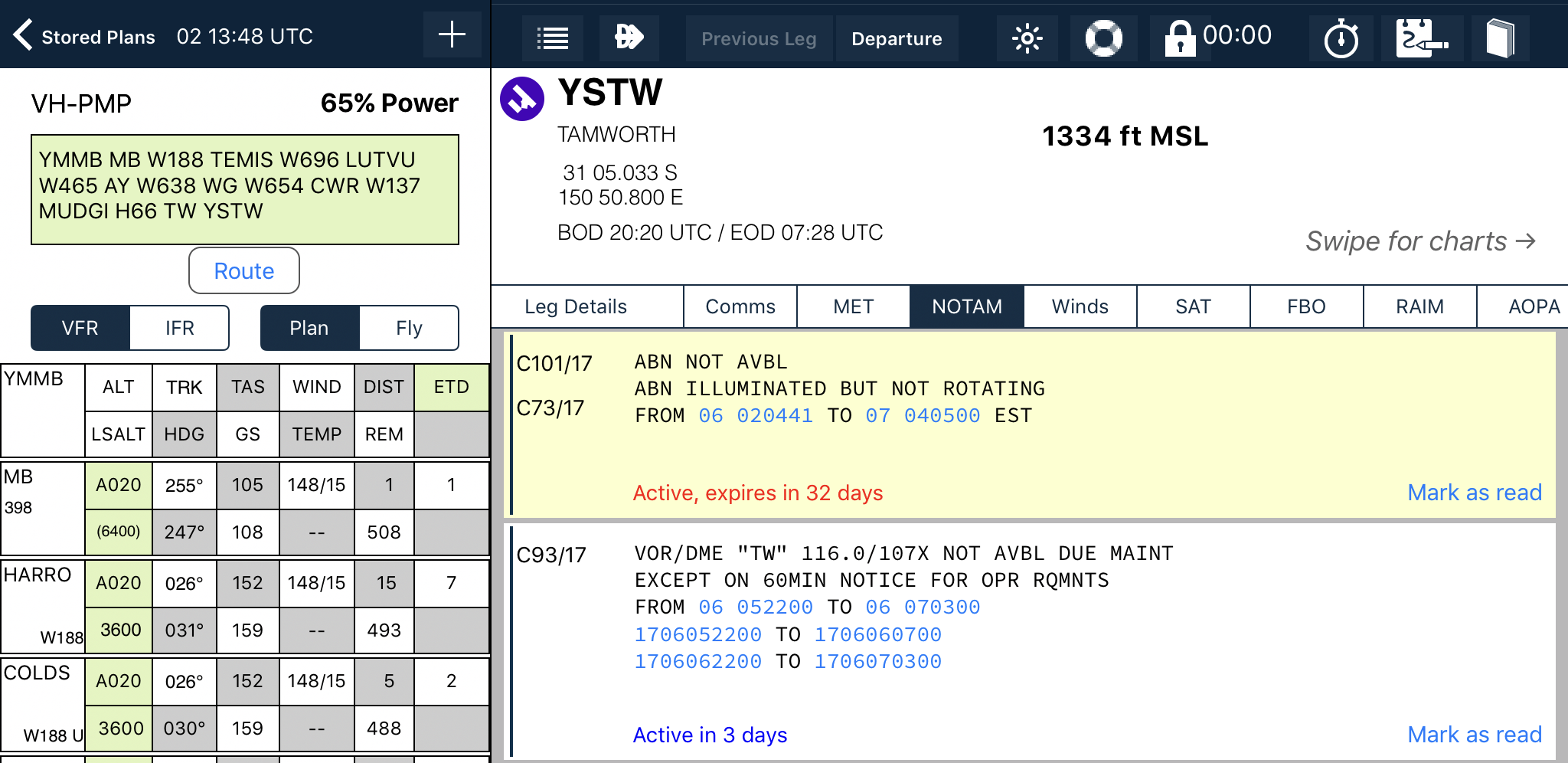
We’re pleased to announce that AvPlan EFB 7.4 is now available in the App Store as a free update for all users. In this release we have significantly overhauled the weather/NOTAM interface so that these now update in almost real time (when connected to the internet). Additionally, these updates are up to 10 times smaller making them far more reliable and efficient over slower networks or in flight.
We have focussed our efforts in streamlining the user interface to provide you more information on the Map page. Most actions both during flight planning or in flight can now be accomplished by tapping on the map.
The team has also put a lot of time into dramatically improving app performance, especially in the mapping engine. Users on older devices are really going to notice the improvement!
If you have tried AvPlan EFB in the past but didn’t become a subscriber? Download the update and it will work for an additional week!
We have greatly improved the way you can view airspace (PRD, CTA, ARFOR etc) applicable for your flight. Double tap on the airspace and a new popup will appear. When you tap on the airspace or the ARFOR, AvPlan EFB will zoom and display the airspace in its entirety.
Additionally, when tapping on an ARFOR area, AvPlan EFB will also show you the forecast and allow you to tap on and display forecast subdivisions.
The environment in which we fly is constantly changing. Weather and events on the ground mean that even though we may have had a complete briefing on the ground it can be out of date quickly when in the air. We’ve implemented a comprehensive notification system in AvPlan EFB 7.4 to keep you informed of changes as they occur.
AvPlan EFB 7.4 will notify you of new SIGMETs and AIRMETs which affect your flight planned route, SPECI METARs and new NOTAMs for your landing points. These appear as notifications on your devices and also in a new location inside the app under Planning, Flight Status.
Notifications for SIGMETs and AIRMETs include a graphical depiction of the area and your flight plan. The areas are colour coded – orange for turbulence SIGMETs, blue for icing SIGMETs and purple for AIRMETs.
Our website has the best subscription rates for AvPlan EFB.
We’ve dramatically improved the ability to prepare simple flight plans just by tapping on the map. A flight plan can be closed, new plan created, waypoints added and deleted just by tapping on the map. Additionally, when tapping on a point in your plan you will see a bunch of relevant information; METARs, TAFs, ATIS, NOTAMS, communication frequencies and charts.
The management of NOTAMs is one of the most time consuming part of preflight planning. We’ve implemented a very powerful system to highlight new NOTAMs, clearly display when they are active and allow you to mark them as ‘read’. New NOTAMs are highlighted in yellow, recent NOTAMs (ones which are less than 14 days old) have a black bar on the left.
Once read, they collapse down into a single line (which will re-expand if you tap on it). The read state will also sync with your other devices in real time!
AvPlan EFB brings a much improved interface to the iPhone. When interacting with the map the map now centres on the location and allows you to view both the map and nearest items, airspace information at the same time.
The goal in this release is to allow you to close, create a new flight plan, add and delete waypoints all from the single screen on the iPhone.
We have also made the following smaller changes and additions;
The following fixes have also been incorporated;
 AvPlan
AvPlan AvPlan EFB 9.9 is now available from the Apple App Store as a free update for all subscribers. In this […]
Learn More AvPlan
AvPlan In the coming days Apple will release their latest operating system for iPhone and iPad, OS 18. The AvSoft Australia […]
Learn More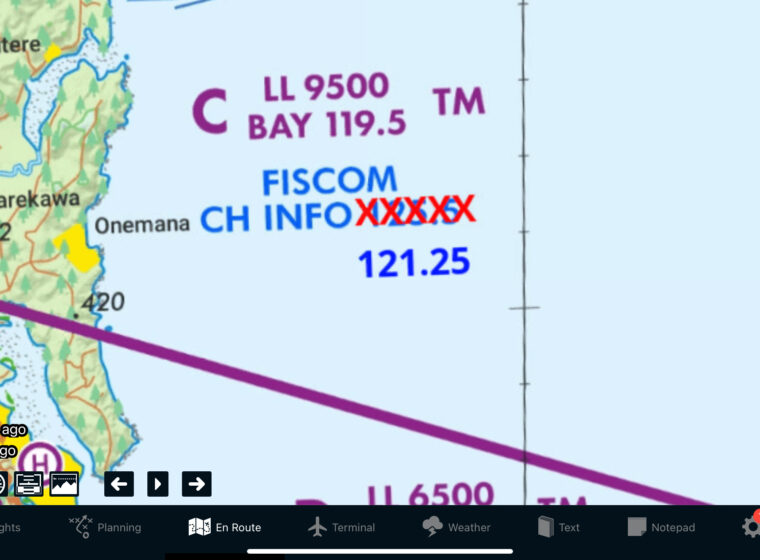 AvPlan
AvPlan The AvPlan EFB team have been busy making improvements which greatly improve the app for use in New Zealand. Some […]
Learn More