 AvPlan
AvPlan AvPlan EFB 9.9
AvPlan EFB 9.9 is now available from the Apple App Store as a free update for all subscribers. In this […]
Learn More





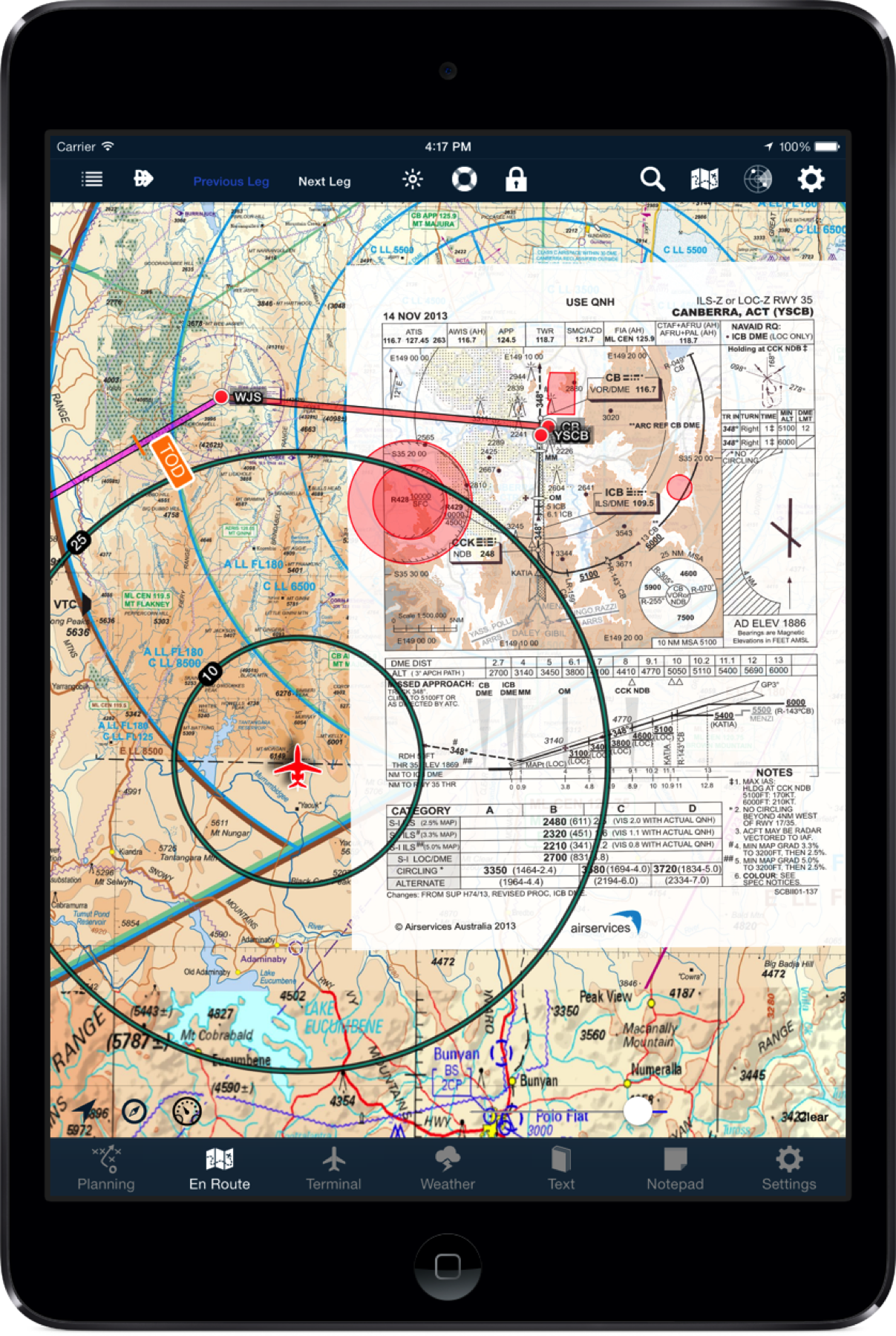
Today we are pleased to announce that AvPlan EFB 4.0 is now available in the Apple App Store. as a free update for all users In this release we have updated the look and feel of the app to fit with iOS 7, and in addition made a lot of great new improvements.
We have incorporated a new notification system into AvPlan EFB. As you approach airspace you will receive a message when you are 10 minutes from entering this airspace. If the airspace is a PRD or TFR, you will also be notified if this airspace is active, de-active or unknown.
The notification engine also notifies you of runways when taxiing on the ground. As you approach a runway, a message will be displayed. As you taxi onto a runway another message is displayed, telling you which runway you have entered, and the distance remaining to each runway end.
The new airspace and runway warnings can be enabled by tapping Settings, User Settings. Runway warnings will not yet function in New Zealand.
iOS 7 users will benefit from an entirely revamped download engine which takes all the pain out of keeping the data within AvPlan EFB up to date. Database updates will occur automatically in the background (downloading even when you are not using your device) and will then be available immediately when opening the app. Data updates can also happen automatically. When new charts and airport information are available, these will automatically download overnight (when your device is connected to a WiFi network). Downloads occur in the background and you do not need to have AvPlan EFB open for these to complete.
The automatic data update option can be enabled under Settings, User Settings, Automatic Data Updates. Be aware that this can result in your device downloading a lot of data (potentially gigabytes) all by itself. If you sometimes connect to the internet using your phone as a hotspot (or another device which charges you by the megabyte) then do not enable this option.
The content of the AOPA Airfield Directory is now available on the Weather/NOTAM page of the Terminal pane. This contains the entire content of the AOPA Airfield Directory. This is a separate subscription, available on the AOPA AFD website for $39.
We have included a new heading up mode for the maps. When tapping the middle of the three buttons on the map you can enable north up, track up, heading up or free rotation. You will also notice that the state of these, and most other buttons is also displayed when they are tapped.
We have incorporated a ruler for measuring tracks and distances on the maps. Use a two finger press and hold to bring up the ruler. Move your fingers to move the ruler. The ruler will disappear when the map is zoomed.
We have also incorporated 10nm and 25 nm rings around the aircraft. These will also help with keeping aware of tracks and distances.
The HUD (enabled by tapping Map Settings on En Route) is now fully customisable. Tap and hold on a cell to change its contents. In addition if you tap and hold on two cells simultaneously, they will swap positions. We have added the following new fields;
We have more fields coming in our next release.
The colours for all overlays on the maps (Airspace, SIGMET, track log, HUD etc) can all be customised. Tap Settings, User Settings, App Colours to change (tap the save button after changing the colours for your change to take effect).
We have made more changes to the Terminal pane. Charts can be rotated with your fingers to suit different chart orientations (for the US and New Zealand). Satellite images of the airports is also available on the Weather/NOTAM page.
In addition there is a new function to enable favourite charts for quick access. Tap the book icon on the top right and tap the star to set a chart as a favourite. These then appear on the list at the top. There is no limit to the number of favourite charts.
Aircraft models can now be password protected. A password can be entered under Basic Performance in the aircraft settings. Aircraft models can be now sent to other apps (DropBox etc) on your iPad and also sent via AirDrop.
We have added support for the ADSB-pi ADSB receiver. These can be easily built from components costing less than $100. We will publish instructions on how to build these shortly. The settings and status for the ADSB-pi is available under Settings, External Devices.
The weight and balance page has had a renovation. You can now tap on a load station and add passenger names and weights (or baggage/cargo weights). These will be automatically transferred into the aircraft load sheet. In addition you will see the change in the aircraft centre of gravity displayed as a grey dashed line.
AvPlan EFB will now remember your MetService login details when you access their website under Weather. Also, forecasts that you view in this section are automatically saved for offline use. SIGMET’s for New Zealand will now display on the maps. The MetService login window will now scroll and zoom.
There are a lot of other small improvements that we have incorporated;
The following issues have been addressed
 AvPlan
AvPlan AvPlan EFB 9.9 is now available from the Apple App Store as a free update for all subscribers. In this […]
Learn More AvPlan
AvPlan In the coming days Apple will release their latest operating system for iPhone and iPad, OS 18. The AvSoft Australia […]
Learn More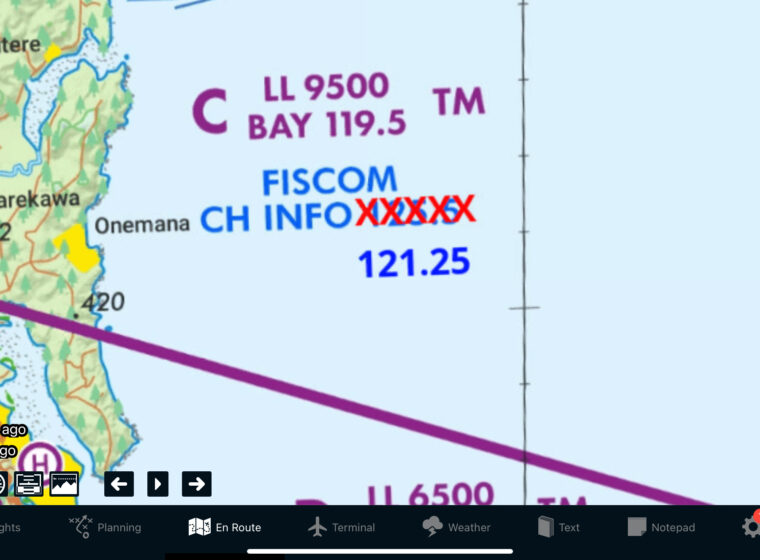 AvPlan
AvPlan The AvPlan EFB team have been busy making improvements which greatly improve the app for use in New Zealand. Some […]
Learn More