 AvPlan
AvPlan AvPlan EFB 9.9
AvPlan EFB 9.9 is now available from the Apple App Store as a free update for all subscribers. In this […]
Learn More






AvPlan EFB HQ brings you V5.1 – a new updated version with the following features:
See departure, destination and alternate weather at a glance. Nearest airports with plain text weather, timers and more.
Read more about AvPlan EFB for Apple Watch here. Our watch app is free of charge for all AvPlan EFB subscribers!
Check out the new FBO option under Terminal to view and update fuel prices for any airport, worldwide!
Get precise rainfall levels, echo tops values, freezing levels just by tapping on the map when you have the Velocity Weather overlays enabled.
We allow you to use AvPlan with expired data. If you forget to update your data, or are away from internet access for an extended period, AvPlan EFB will no longer just be blank when your data expires. You will now still be able to use your maps, but we will warn you that the data has expired. You’ll see the warning every hour to remind you to update you data.
We’ve extended AvPlan Live to re-broadcast in flight aircraft to other AvPlan EFB users. Tap Settings, User Settings to enable AvPlan Live. In Australia, we will also submit a user identifier with your flight plans when AvPlan Live is enabled. With that, AMSA can quickly locate you if required. Other AvPlan EFB users will see your aircraft location with altitude and ground speed. Your aircraft callsign etc will not display – your targets are anonymous.
In addition, for a short time, we are sending all ADSB equipped aircraft as well in this live feed. You will see all aircraft within approximately 60 Nm. Please provide feedback to support@avplan-efb.com
The new flight plan filing interface sends plans directly to Lockheed Martin FSS in the United States. You don’t need to provide any authentication details, and VFR plans can be opened and closed at a touch of a button (under Planning).
The ADSB traffic symbology is now a cyan arrow, with a track velocity vector. The velocity vector is 1 minute long – this will show where the aircraft will be in 1 minute.
In addition we have resolved a number of issues some users have experienced;
Download V5.1 in the Apple App Store today, and don’t forget to rate us!
 AvPlan
AvPlan AvPlan EFB 9.9 is now available from the Apple App Store as a free update for all subscribers. In this […]
Learn More AvPlan
AvPlan In the coming days Apple will release their latest operating system for iPhone and iPad, OS 18. The AvSoft Australia […]
Learn More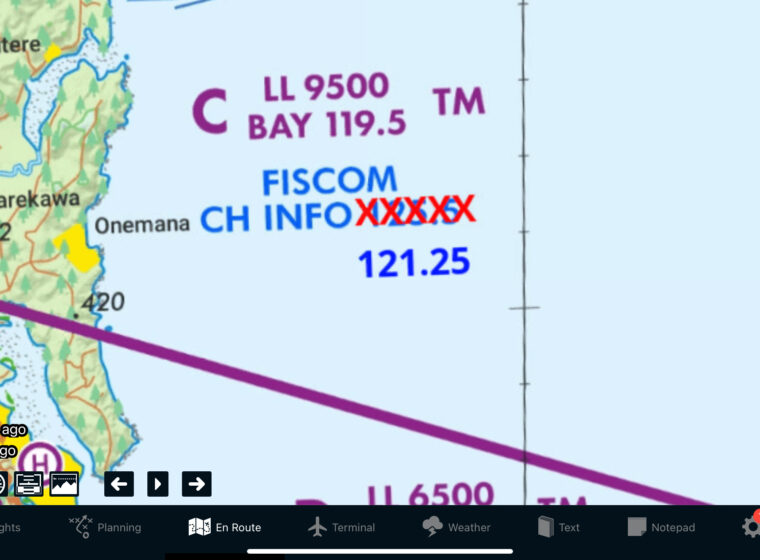 AvPlan
AvPlan The AvPlan EFB team have been busy making improvements which greatly improve the app for use in New Zealand. Some […]
Learn More