 AvPlan
AvPlan AvPlan EFB 9.9
AvPlan EFB 9.9 is now available from the Apple App Store as a free update for all subscribers. In this […]
Learn More






AvPlan EFB has been hosting webinars for many months now, and these have proven to be a big hit with our users.
So, what exactly is a webinar?
A webinar is an interactive online seminar you can attend from the comfort of your own home. You will hear my voice, and both you and I can hear the voices of all attending – allowing easy discussion. On your monitor, you’ll see the AvPlan EFB software controlled live by your presenter, and you can follow along with your own device.
I must admit, as a newbie to the webinar format, I was first trepidacious about presenting webinars to AvPlan EFB users. I was, initially, of the belief that you need to see your audience in order to engage with them. However, I turned out to be quite wrong. It turns out that all one needs for a successful webinar is a decent internet connection (more about that in a bit!) a small group of interested users and a system.
The interest from the users was so encouraging that we have now split the webinars into various groups: new users, regular users and New Zealand users. The webinars are first advertised on Facebook and Twitter, as well as the website, and a circular mail out is sent out to everyone on AvPlan EFBs mailing list. As each webinar has a limit of around ten people per session – due to the time available and the limit on each attendee getting the attention they deserve – they do tend to fill up pretty quickly. When they reach capacity, if necessary, I will add another, so if you find you’ve missed out, I encourage you to check our website/FB/Twitter regularly.
After you have signed up for a webinar, you will be sent a ticket via Eventbrite. Although the webinars are free of charge, the personalized ticket is used as a means of keeping track of the participants. Closer to the date, I will email you the login details for Citrix GoToMeeting. The log on is painless: you will receive a code and a set of prompts. I will also make sure you have my phone number; should any issues arise, you are always free to call me. Citrix will offer you the option of joining the webinar via telephone, or via speakers and microphone on your computer.
As mentioned above, you will see my screen on your computer or tablet, and you will be able to follow me through, and ask specific questions as we go along. There is a slight lag, due to the reflection software we use, but users report it’s only a matter of seconds. Unfortunately, a few groups were subject to my super-fast, yet strangely unreliable inner city Sydney Internet connection, which occasionally drops out. Due to the high volume of IT consultants in our user groups, I’ve now been educated that using a direct Ethernet connection helps significantly! Thanks to everyone who’s attended the webinars to date; it’s been fabulous to ‘meet’ you all and a joy to answer your questions and share in your enthusiasm for AvPlan EFB.
For those of you who are new to webinars, here is what you need, in terms of system requirements, from your end:
| Operating system | Windows XP or later
Windows 2003 Server or later Mac OS X 10.7 (Lion) or later |
| Internet | Recommended broadband connection with 1+ Mbps |
| Web Browser | Google Chrome v39.0 or later
Mozilla FIrefox v34 or later Internet Explorer v8.0 or later Safari v6 or later |
| Software | GoToMeeting desktop app
JavaScript enabled |
| Hardware | 2GB or more of RAM
Microphone and speakers (USB headset recommended) |
The June webinars are filling up very quickly, but at this stage there are a few places left on all three types.
We look forward to ‘seeing’ you there!
 AvPlan
AvPlan AvPlan EFB 9.9 is now available from the Apple App Store as a free update for all subscribers. In this […]
Learn More AvPlan
AvPlan In the coming days Apple will release their latest operating system for iPhone and iPad, OS 18. The AvSoft Australia […]
Learn More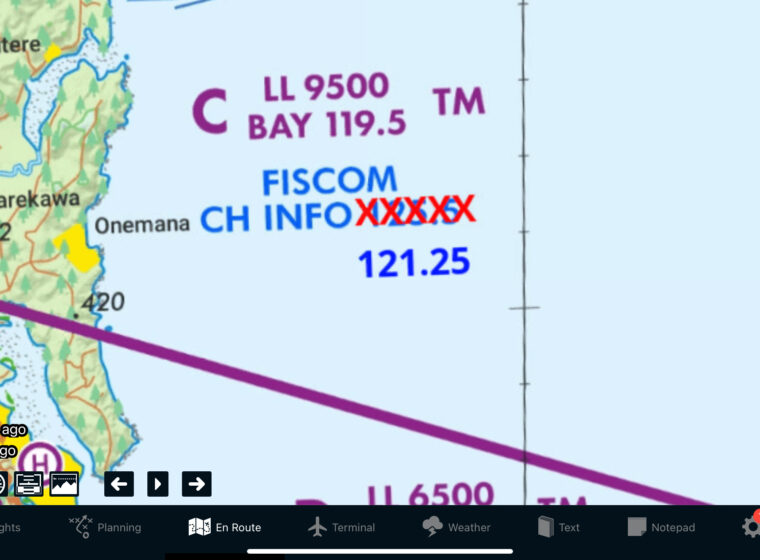 AvPlan
AvPlan The AvPlan EFB team have been busy making improvements which greatly improve the app for use in New Zealand. Some […]
Learn More