AvPlan EFB is significantly different from other EFB apps. It is structured around a flight plan, and not just as a GPS replacement. Your electronic flight log is always able to be visible if you wish and does not obscure any detail or functionality inside the rest of the application.
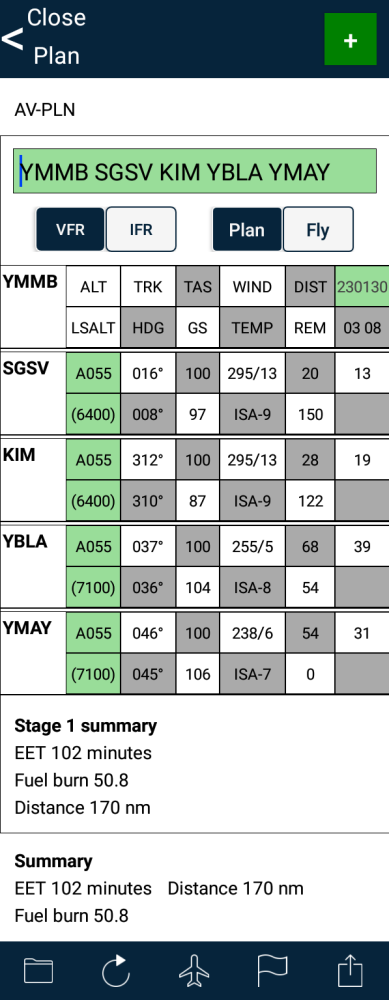
The flight plan can be displayed and hidden using the Flight Plan Show/Hide 
The other, larger pane on the screen has multiple uses, with the following optional views:
| Planning | A step by step set of tools to work through a complete planning process | |
| En Route | |
Charts, airspace, traffic and much more. Everything for in-flight situational awareness |
| Terminal | |
Airfield ERSA FAC and DAP pages, Airport TAFs, METARS and COMMS info, NOTAMS, Country Airfield Guide pages (optional), Satellite view and FBO information |
| Weather | |
Access to GAFs, Area Forecasts, SIGWX, GPWT, Synoptic charts and more |
| Text | |
Complete AIP, AIP SUPs, ERSA GEN, VFRG, CAOs, ACs, CAAPs, CASR, CARs, POHs and more |
| Notepad | |
A Place to make in-flight notes |
| Settings | |
AvPlan settings and data management tools |
The icon of the currently active pane is indicated by the icon being high-lit (brighter white) as in the EnRoute example above. This is intended to provide a simple visual cue as to which part of the app its active. It has no other significance.
If you are using the app on a phone, the Weather, Text, Notepad and Settings tabs are combined into a More tab:
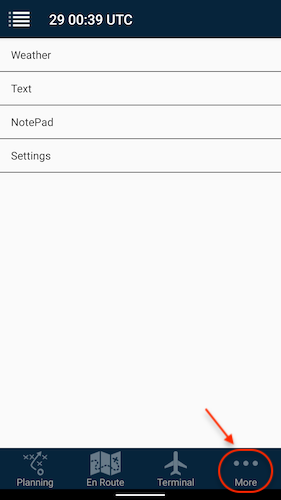 More tab
More tab
Need more help with this?
FAQs


