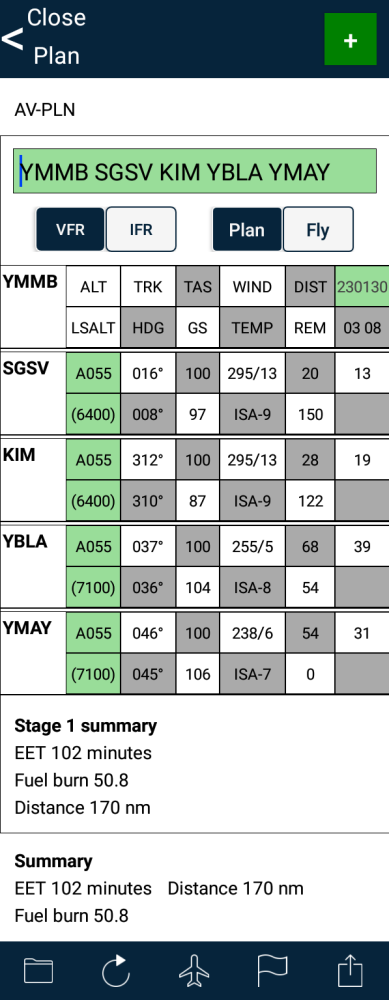 The flight plan table contains information about the flight plan.
The flight plan table contains information about the flight plan.
- Tap on a row in the flight plan as a handy shortcut to open that place in the Terminal pane.
- To hide/show the flight plan, press the Flight Plan
icon on the top-left of the screen.
Note: All fields that appear within the flight plan table shaded green denote either the ability to add data to that cell, or to edit the automatically generated data placed in the cell by AvPlan EFB.
Need more help with this?
FAQs



 icon on the top-left of the screen.
icon on the top-left of the screen.