One thing that is eroded ever so slightly with electronic mapping is the sense of map scale; owing to the fact that it can be constantly panned and zoomed through multiple map types. On a paper map, you have only one map at a time and all remains fixed.
To remedy this, we have the digital ruler.
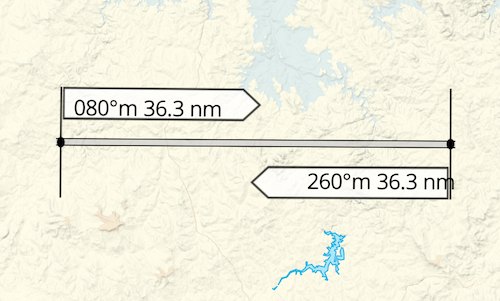 Ruler example
Ruler exampleDisplaying the ruler
Simply place two fingers slightly spread apart (as if you were going to zoom out, but don’t) on to the map and hold for about two seconds. It’s important that you don’t move your fingers during the two second pause, as the map will then treat the action like a map zoom instruction.
Between and slightly above your fingers, the ruler should appear. It doesn’t even have to be perfectly aligned with the objects you wish to measure at this time; because once it’s visible, while keeping your two fingers on the screen you can then spread/contract/twist/drag to align it with your desired measurement.
Once the ruler is satisfactorily aligned, simply remove your fingers from the screen and the ruler will remain in place. You can even continue to pan around the map with one finger and the ruler will stay in the assigned position relative to the map.
The ruler displays the great circle distance between the end points, plus a magnetic bearing both to and from.
Clearing the ruler
To clear the ruler, you can repeat the process and create a brand new ruler somewhere else, or simply zoom the map slightly. The moment the map is zoomed in or out, the current ruler is cleared.
Need more help with this?
FAQs


