VFR SARTIMEs can be cancelled or amended using the SARTIME option in the Planning tab.
Tap an active SARTIME to bring up the management options.
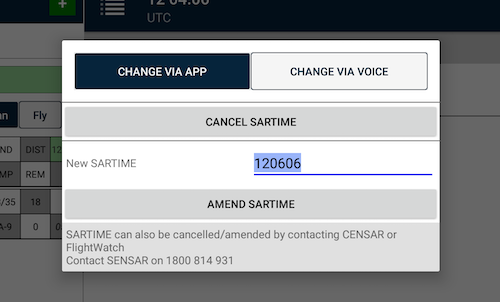 SARTIME management portal
SARTIME management portalCancelling SARTIME electronically via AvPlan EFB
- Ensure your device is connected to WiFi or 4G and can access internet services
- Tap Change Via App
- Tap the Cancel SARTIME button.
- After a few moments, a successful cancellation message should appear.
Amending a SARTIME electronically via AvPlan EFB
- Ensure your device is connected to WiFi or 4G and can access internet services
- Tap Change Via App
- Type your amended time in the New SARTIME row.
- Tap the Amend SARTIME button.
- After a few moments, a successful amendment message should appear.
Clearing SARTIMEs that have already been cancelled over the phone
- Tap Change Via Voice
- Tap the Cancel SARTIME button.
- The SARTIME will be deleted from the list.
Need more help with this?
FAQs


