Once you’ve navigated to your desired plate, certain documents may be placed on the map. This process is known as georeferencing.
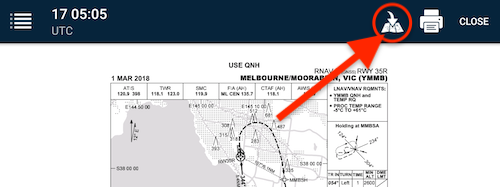
A georeferenced document will have a Show Chart on Map button at the top of the page.
When you tap it, the document will be placed on the map in the En Route tab in the correct location:
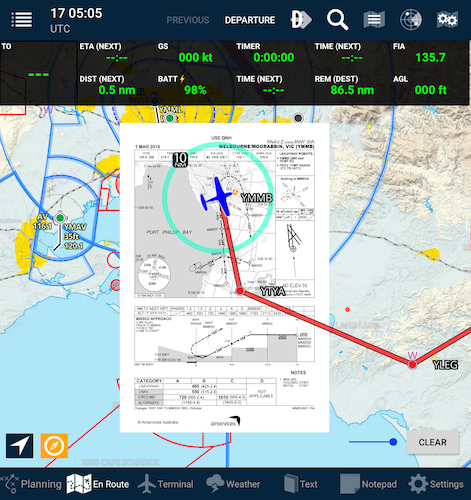 Georeferenced chart on map
Georeferenced chart on mapThe added document can be managed by using the controls in the bottom-right corner of the screen. Slide the slider left and right to control the opacity. Tap CLEAR to remove it entirely.
Need more help with this?
FAQs


