Submitting a flight plan and/or SARTIME is easy with AvPlan EFB.
A SARTIME only notification is primarily used by VFR pilots not operating in controlled airspace.
A full flight plan notification can be used by VFR or IFR pilots. VFR pilots operating in/out of controlled airspace can also nominate a SARTIME in the one place. There is no need to file an ICAO flight plan, then separately file a SARTIME notification.
When nominating a SARTIME, a calendar reminder will appear so it will set up a reminder for you to cancel your SARTIME.
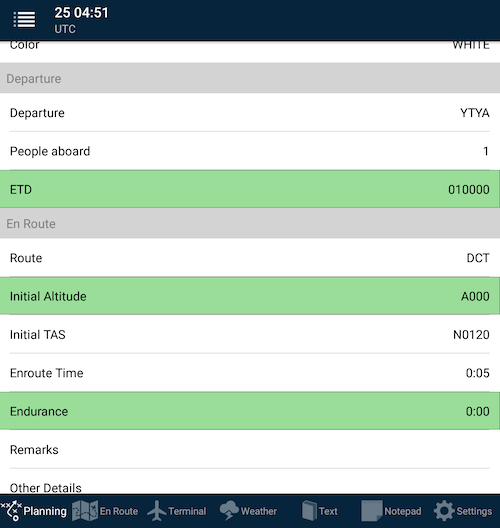 Submit ICAO flight plan page
Submit ICAO flight plan pageAmendments to your aircraft’s details on this page (for example, transponder or avionics details) will automatically be saved back to that aircraft’s profile.
REMARKS
Ensure you only use letters, numbers and spaces in the Remarks field. Do not use any special characters, such as: &+@()*
An example might be: ILS 18 AV MAPP RNAV 35 MB
NOSEND
Tap on the Use NOSEND switch to turn on NOSEND mode. When this is on, AvPlan EFB automatically substitutes your aircraft’s callsign for the word NOSEND. When a NOSEND flight plan is sent, the NAIPS system receives the flight plan, goes through the usual check/validation process, then sends back a return.
If you have submitted a NOSEND and wish to send the ‘real’ plan, simply switch off NOSEND and tap the SUBMIT button once again.
SUBMIT
Tap the SUBMIT button to send the details to NAIPS.
The response from the NAIPS server will be found below the SUBMIT button.
If you have an error code, visit our NAIPS Troubleshooting Guide for assistance in decoding the errors.
Amending flight plans
To amend a flight plan, make the necessary changes to the plan. For example, if your departure time changes, tap in the ETD field and amend the time. Return to the Submit ICAO flight plan page and tap the SUBMIT button once again. AvPlan EFB will send a change/amendment message to NAIPS.
If you have submitted a NOSEND and wish to send the ‘real’ plan, simply switch off NOSEND and tap the SUBMIT button once again.
Need more help with this?
FAQs


