AvPlan EFB is compatible with the iPad ‘Smart Invert Colour’ mode.

This is ideal for night operations where most text colours are inverted. Items where the colours are important (VFR maps, METAR icons, Synthetic Vision etc) remain their normal colour however.
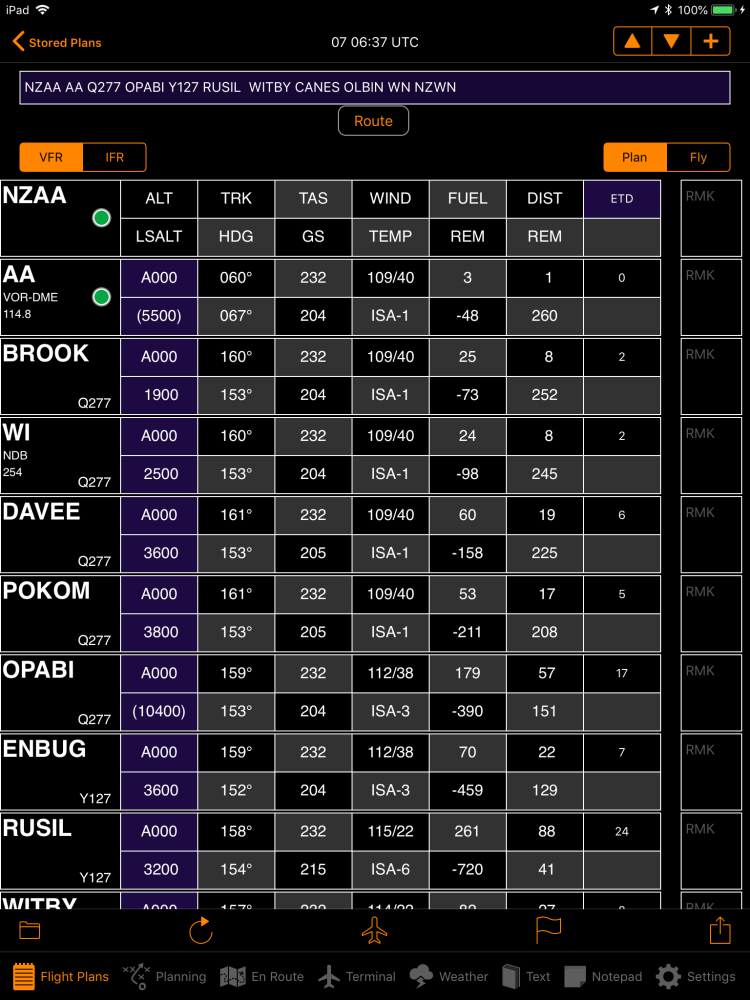

To enable Smart Invert Colours:
- Open the iPad’s Settings app
- Tap General > Accessibility > Display Accomodations > Invert Colours > Smart Invert.
AvPlan can also be set to automatically follow your iOS Dark Mode preferences if so desired.
Dark mode will follow your system setting (Light/Dark) which can be all light, all dark or follow a schedule (for example, having the iPad change from light mode to dark mode at sunset).
By tapping on the brightness button in AvPlan EFB on iPad (or Settings, User Settings, Dark Mode/Light Mode on iPhone) you can also change to always Light mode, or always Dark mode.
Need more help with this?
Help Centre (Tap and hold to open the Link)


