Distance rings can be added around a location (Airport, ALA, published or user Waypoint).
In then nearest items pop-up, tap to select an aerodrome, navaid or waypoint then select “Distance Rings”.
- The diameter of a ring in nautical miles must be set with a slider (up to 100 nm), or typed in as a value (no limit)
- The colour of the ring and whether or not the ring is filled can be selected
- Tap on Add to add the ring. The distance ring will be drawn and will remain on your chart until deleted.
- Any number of rings can be added to a location
- Any number of locations can have distance rings
- Distance rings can be deleted by scrolling to the bottom of the distance rings window, swiping left on the ring descriptor in the list at the bottom and tapping the Delete button
Use the <Back button to exit the distance rings interface and return to the nearest items window.
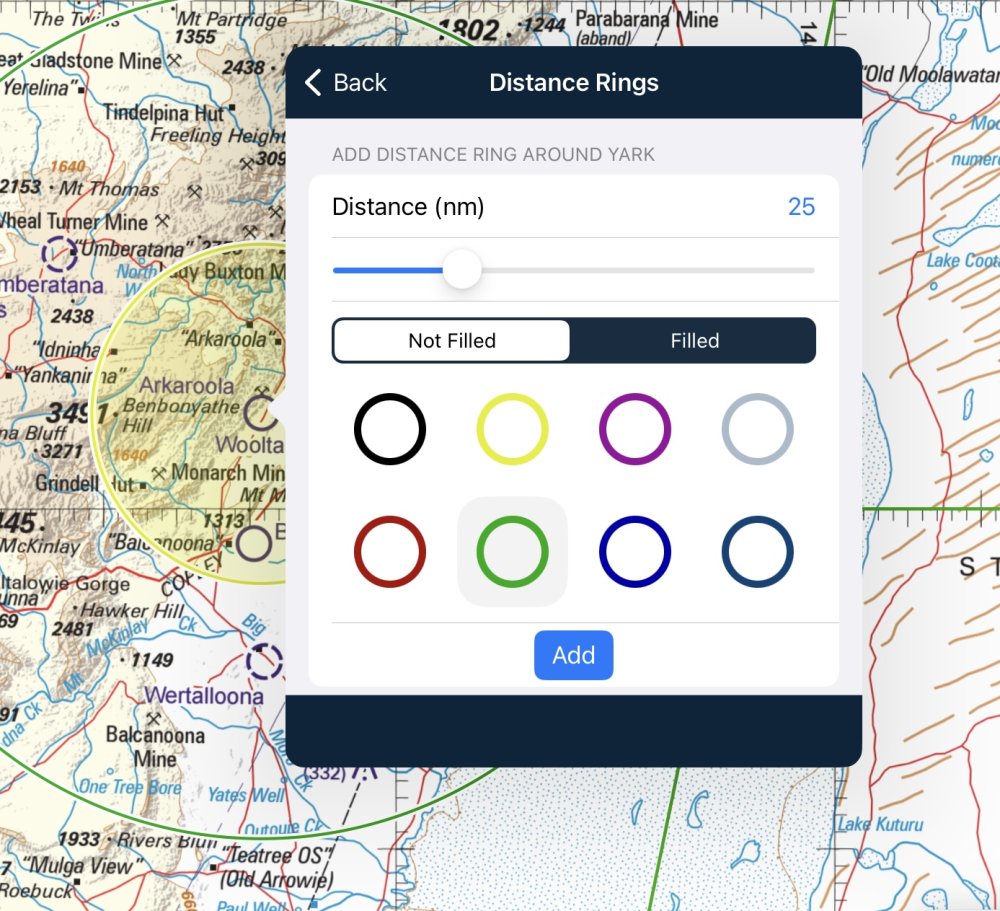
Need more help with this?
Help Centre (Tap and hold to open the Link)


