- First Steps with AvPlan EFB
- Downloading AvPlan EFB
- Starting AvPlan EFB
- Help
- Licensing and subscriptions
- Activating a subscription
- Notice
- New/updated articles
Welcome to AvPlan EFB for iOS devices!
AvPlan EFB is the premier portable flight planning and electronic flight bag for the Apple iPad and iPhone for pilots.
AvPlan EFB allows you to perform all pre-flight planning activities including:
- Download and save copies of all aviation maps and aerodrome documents. These are then available to use when there is intermittent/no network access.
- Prepare a flight plan, download and incorporate winds and then submit the plan via IFIS and/or NAIPS. AvPlan EFB incorporates the functionality to sync your plans and aircraft between your various Apple devices.
- Download and save weather briefings from NAIPS/IFIS.
- Prepare an aircraft loading plan and view the weight and balance envelope.
- Add, delete and share custom aircraft profiles.
- Determine the optimal altitudes for your flight.
- Inbuilt help function.
In flight AvPlan EFB can be used as an electronic flight plan, greatly extending the Electronic Flight Bag concept. The AvPlan app can:
- Calculate departure, arrival times for all waypoints based on actual arrival times plus forecast winds.
- Display aircraft routing and current location on all maps and airport diagrams and approach plates.
- Log and display aircraft track on all maps, airport diagrams and approach plates.
- Quickly display status of SUA areas.
- Provide easy access to AIP information.
What version of iOS can I run AvPlan on?
The currentof AvPlan requires at least iOS13.
We strive to maintain backward compatibility for as along as we are able, but in order for AvPlan to be as technically advanced as we can make it, we have to take advantage of improvements to the operating system.
Downloading this manual as a PDF
If you’d like to download this manual (for printing, etc), there is a Download as PDF option at the bottom of the Table of Contents column. To use this download function on the AvPlan-EFB website simply click on the button. To use it from within AvPlan EFB, tap and hold the button, then tap Open Link in the pop-up menu.
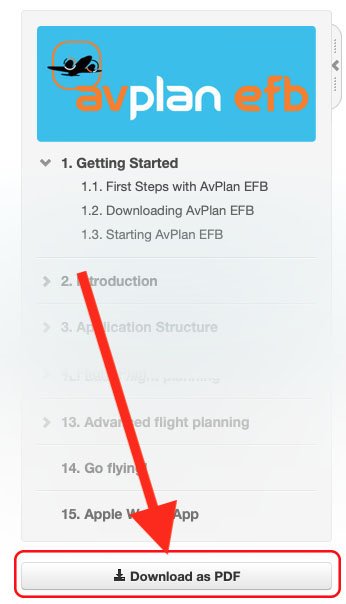
If you don’t see the Table of Contents, it may have been hidden. You can return it by tapping the tab in the top-left of the page:
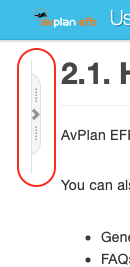
Need more help with this?
Help Centre (Tap and hold to open the Link)



