The aircraft position is overlaid on all map types.
The aircraft is colour-coded depending on the accuracy of the GPS fix:
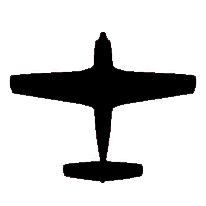 |
The aircraft is BLACK when the fix is >100m |
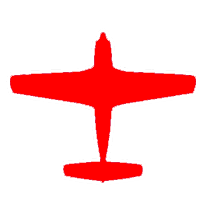 |
The aircraft is RED when the fix is <100m but no heading information is available |
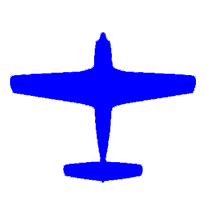 |
The aircraft is BLUE when the fix is <100m and there is valid heading information |
The default aircraft symbol can be changed under Settings > User Settings > Default Aircraft Icon. This icon will be displayed any time there is no flight plan selected.
To change the icon you see whilst using a flight plan, tap Settings > Aircraft Type Database > [your type] > Basic Performance > Aircraft Icon.
Need more help with this?
Help Centre (Tap and hold to open the Link)


