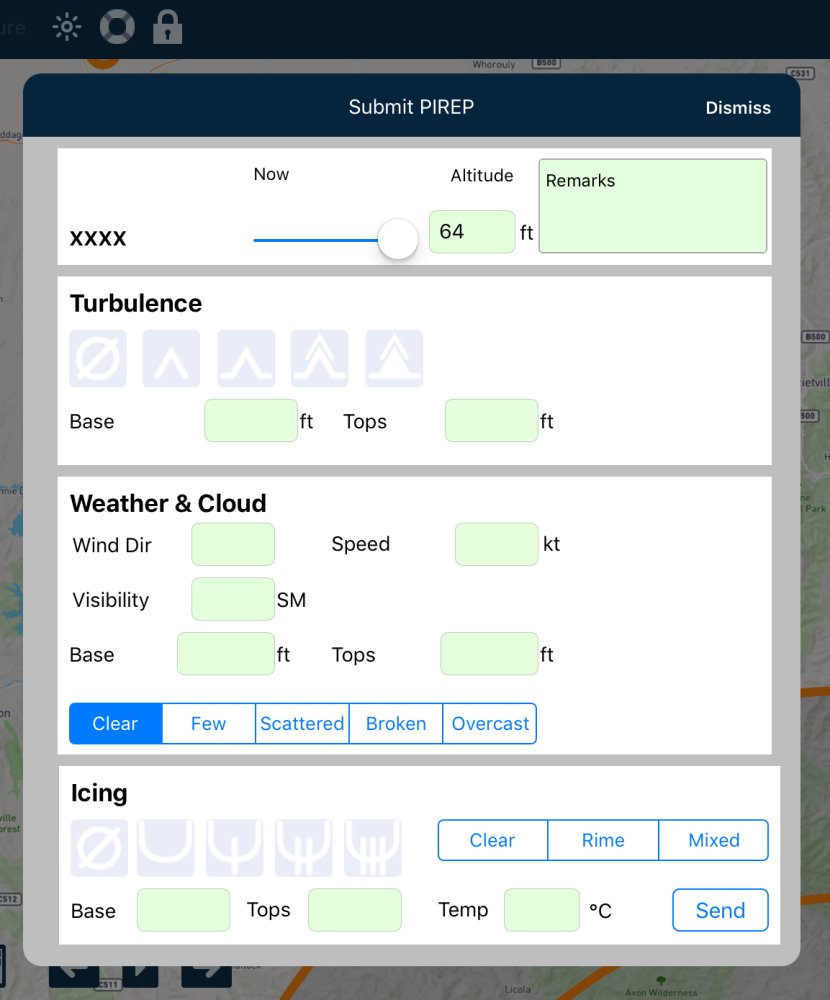 Submit PIREP view
Submit PIREP view- Tap on the map at the spot you wish to submit the report.
- From the Nearest Items window, tap the ‘Submit PIREP’ button at the bottom.
- A form will be displayed. You can select the weather phenomenon, add the current altitude, winds, cloud and remarks and then submit it. You don’t need to fill out every part, just the pertinent sections for the weather you’re observing.
- Once you tap Submit it will be almost instantly available to all other AvPlan EFB users (assuming they have network connectivity – 4G/WiFi).
PIREPs are visible to other AvPlan EFB users for two hours. In the USA, AvPlan EFB submitted PIREPs are also shared with NOAA.
For an outline of the various icing or turbulence icons, visit the Pilot Weather Reports page.
Need more help with this?
Help Centre (Tap and hold to open the Link)


