Regular users of flight simulators may wish to enable the ability for AvPlan EFB to save the Simulator mode setting between app sessions.
This option can be found in the general Settings app for your iPad/iPhone:
- Tap the Home Button to return to your Home screen
- Select the iPad’s Settings app
- On the left, scroll down to find and tap on AvPlan EFB
- On the right, scroll down to the bottom of the settings list.
- Set Save Simulator Input Setting to ON
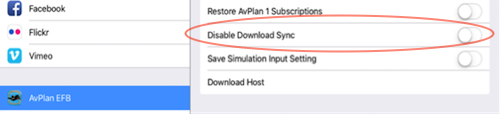 Save simulation input setting
Save simulation input settingThe app will now start up with the same Simulator Mode setting as it was last shut down.
When the above mode is switched to OFF, AvPlan EFB start up using iOS Location Services automatically.
Need more help with this?
Help Centre (Tap and hold to open the Link)


