- From your Home screen, tap the AvPlan EFB icon:
- When the app starts, you will see a dark blue ‘welcome’ screen with an invitation to either create a new account or go to the sign in page if you already have an account.
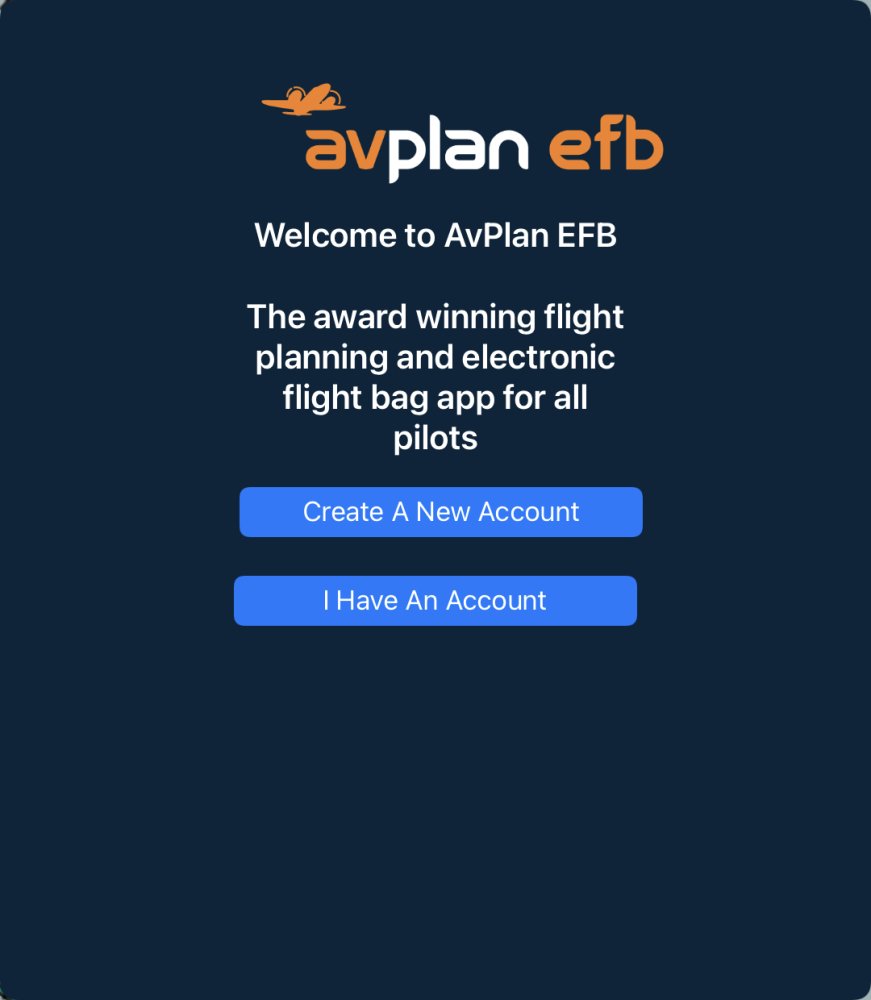
Click on the appropriate button.
- if you are registering as a new user, you will now see
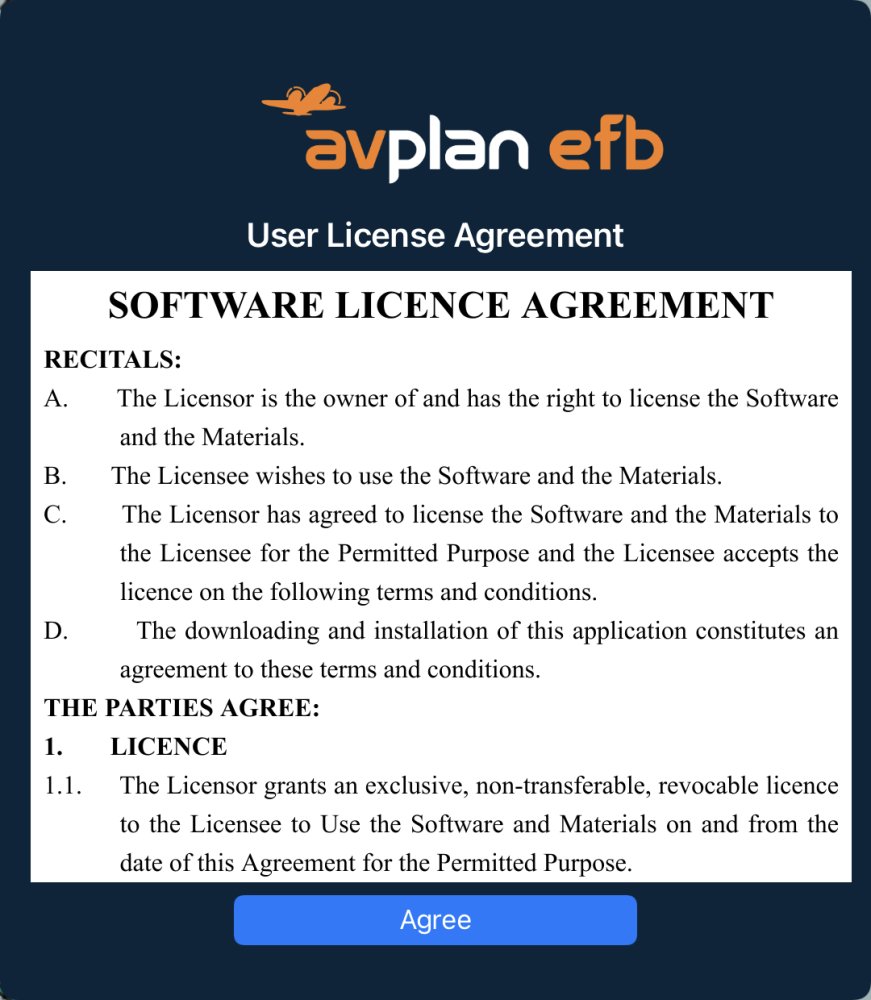
- Please read the end user license agreement and click to Accept.
This will reveal:
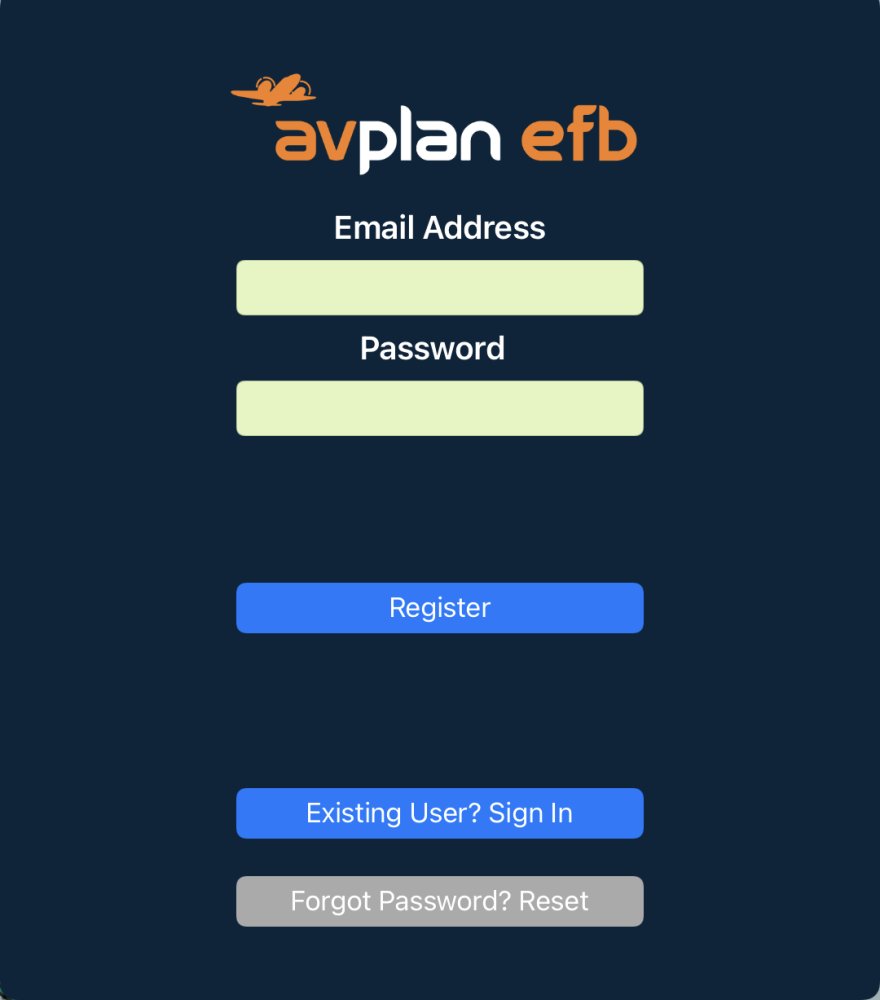
- Where you are being invited to enter your email address to be used as your Avplan-EFB username, and a password of your choosing. Please type carefully and make a note of your password.
- You can now tap register and your AvPlan account will be created.
If you got this far but are in fact a registered user already, you can just ignore the registration button tap on “Sign In”.
- Once you are registered, you can select your default data area (or areas):
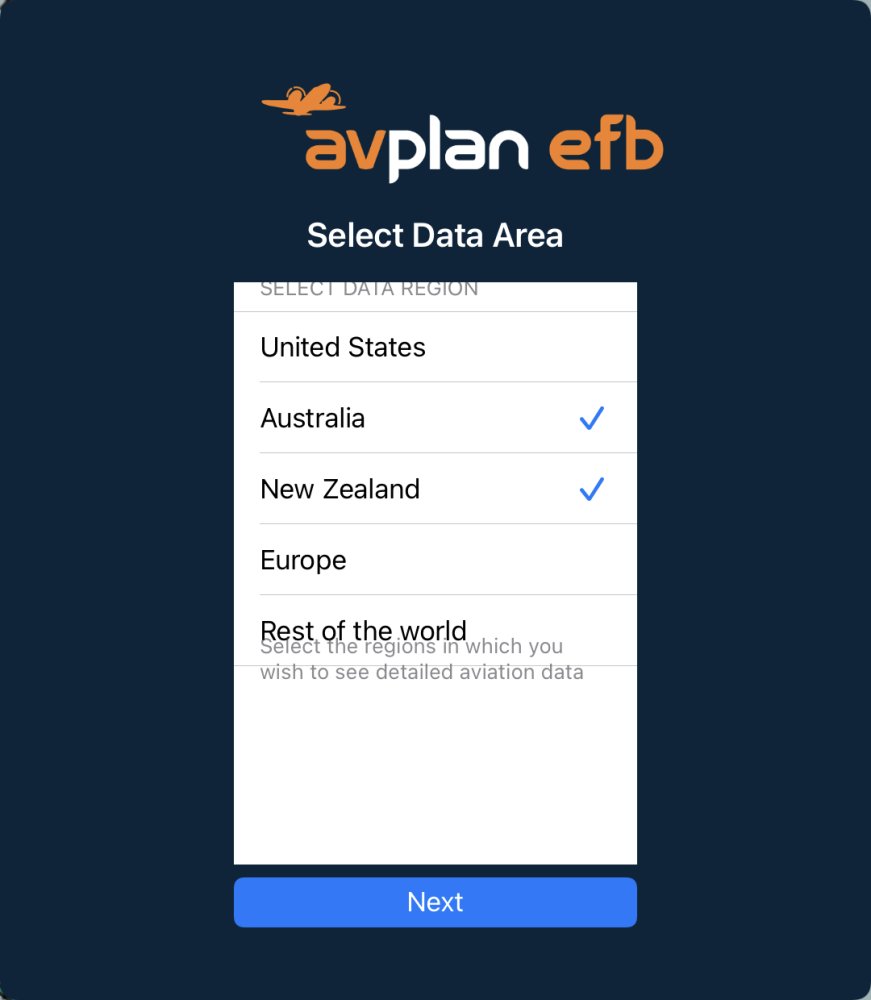
And that’s it.
Welcome to AvPlan-EFB. Now you can go to the Settings section and start downloading some chart data!
Need more help with this?
Help Centre (Tap and hold to open the Link)


