To add a new user, tap on the Edit option for the group to display the current group members (Figure 2). You will need to know the full valid username for each user you are going to add. When ready, enter the username(s) in the Invite User field at the bottom of the page. If the username entered corresponds to a valid AvPlan username, the page will automatically respond with a dropdown confirmation below the search field. Select the username displayed in the dropdown to add it to the list.
Once the new user has been added you will have the option to change the user from the default group Member to an Administrator. Administrators can add and remove users from the group, so only assign this privilege to group members as required.
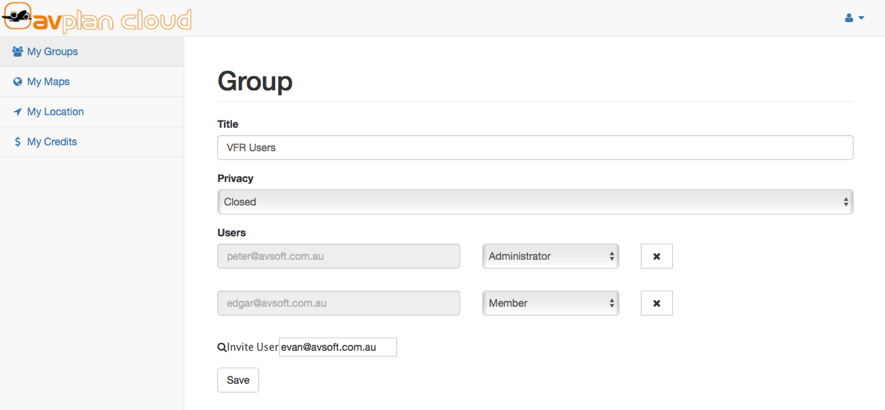
Figure 2. Group user entry and removal screen.
Continue to add new users as required. Once you have entered all of the new users tap the Save button at the bottom of the page to make the changes permanent.


