New Zealand Subscriptions
The AvPlan EFB app is available from the Apple App Store. The app price is free, with a one month unrestricted free trial of all features. Once your trial period has finished, or is nearing completion – yearly subscriptions can then be purchased
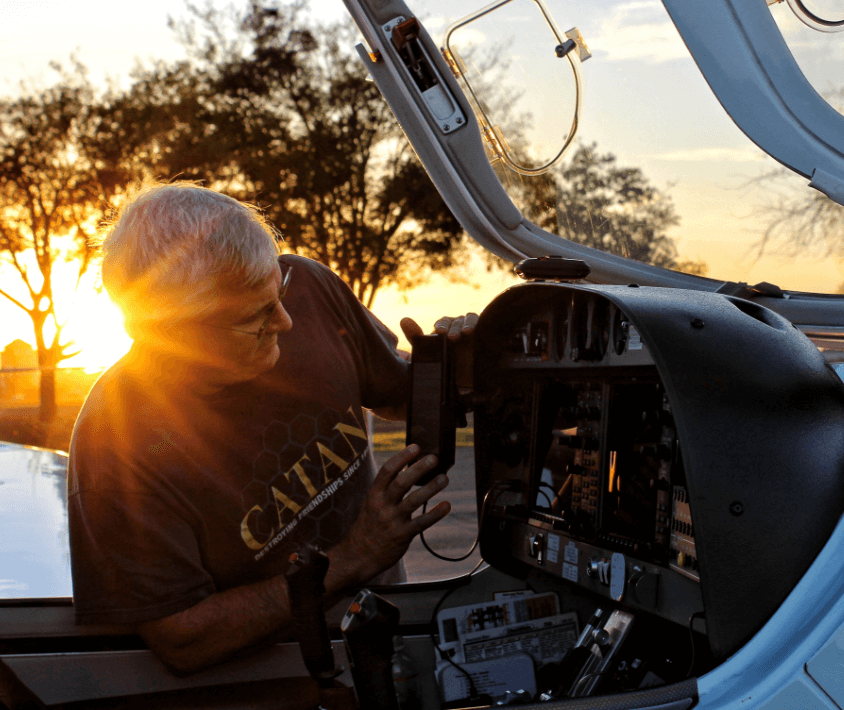
New Zealand Subscription Pricing
- iOS & Android
- VFR & IFR Maps & AIP Vols 1 and 4
- Full flight planning
- ADSB In (iOS Only)
- AvPlan Live flight tracking
- NZ Aviation Weather (TAF, METAR, ARFOR)
- Full IFIS support (iOS only)
- AvPlan Cloud Support
- Geo-referenced airport diagrams and VFR approach procedures
- iOS & Android
- VFR & IFR Charts & AIP Vols 1-4
- Advanced, world wide flight planning
- ADSB In (iOS Only)
- AvPlan Live flight tracking
- NZ Aviation Weather (TAF, METAR, ARFOR)
- Full IFIS Support (iOS Only)
- AvPlan Cloud Support
- LSALT Calculator (iOS Only)
- Glide Planner (iOS Only)
- Geo-referenced airport diagrams and approach procedures
- Import any filed flight plan (iOS Only)
- Jeppesen FliteDeck Pro Interface (iOS Only)
AvPlan EFB
Enterprise
$POA
NZ
Ideal for flight departments, flight schools, charter, EMS and defence
- iOS Only
- VFR & IFR Charts & AIP Vols 1-4
- Advanced, world wide flight planning
- ADSB In
- AvPlan Live flight tracking
- NZ Aviation Weather (TAF, METAR, ARFOR)
- Full IFIS Support
- Geo-referenced airport
- AvPlan Cloud Support
- AvPlan Cloud Support
- LSALT Calculator
- Glide Planner
- Geo-referenced airport diagrams and approach procedures
- Import any filed flight plan
- Jeppesen FliteDeck Pro Interface
- AvPlan Cloud Licensing Portal
- MDM Support
- Planning
- Standard Not Available in NZ
- Standard Plus VFR Pilots
- Premium IFR Pilots
- Device
-
Full New Zealand navigation database with all airports, navigation aids, waypoints and routes
The navigation database is supplied by Airways and is updated every 28 days. - Android/iOS
-
Direct flight plan submission in IFIS
Seamless submission of complete flight plans directly from AvPlan to IFIS, with confirmation of successful receipt. - Android/iOS
-
Create User Waypoints
Any number of user-defined waypoints can be created and used for flight planning. - Android/iOS
-
Weight and balance calculation
Full weight and balance calculation and envelope plotting for any aircraft. Load sheets can be printed for record keeping purposes. - iOS
-
LSALT diagram with LSALT (RNP-2) Calculator, but without automatic LSALT flight plan population
An overlay on charts that allows you to determine a Lowest Safe Altitude for off-route tracks (assuming the prescribed calculation geometry for RNP-2 GNSS navigation). - iOS
-
Glide range display from present location
Displays the in-flight distance your aircraft can glide, taking into account its published glide performance, wind data and terrain. - iOS
-
Unlimited aircraft profiles
Any number of aircraft profiles can be created (or copied from the AvPlan database) and used within AvPlan. - Android/iOS
-
Pilot profiles
Pilot profiles can be created and then selected when submitting a flight plan. A pilot profile includes name, email address, phone number, IFIS login, default aircraft callsign and flight plan remarks (Such as PIFR remarks etc). Multiple profiles can be created for subsequent selection. - iOS
-
ASETPA whole-route glide planning
Approved single engine turbine powered aeroplane glide planning; used for planning single engine charter flights that must conform with ASETPA rules, and for flight in any single engine aircraft where gliding to a landable location is a significant concern. - iOS
-
Advanced flight planning (PNR, CPs)
Calculation and display of Points of No Return and Critical points. - iOS
-
Additional flight plan reporting styles and options
A choice of additional flight plan/log report styles including a Jeppesen style flight plan/log. - iOS
-
Import any filed flight plan (by callsign or registration)
Any filed flight plan can be retrieved from IFIS and repurposed for a new plan, or just for fun. Much loved by AvPlan users flying from the back seats in RPT. - iOS
-
Advanced weight and balance Multiple weight and balance configurations per aircraft & advanced load sheets
Multiple weight and balance loading schemes for reconfigurable aircraft. Especially useful when reconfiguring between pax & freight layouts, or for special missions. Professional Load Sheet generation and printing. Facility for allowing WCA approval of a loading system that then becomes fixed and unchangeable; appropriate for charter operations. - iOS
-
Lateral weight and balance option for helicopters
Weight and balance in the lateral axis for helicopters. - iOS
-
LSALT calculator with flight plan population & LSLAT calculation method options: RNP-2, VFR, RNP4, RNAV-GNSS, RNAV-non-GNSS and Navaid/Dead Reckoning
Automatic LSALT calculation and insertion into flight plan using any of the listed methods as appropriate to the equipment and method of navigation being employed. - iOS
-
Export flight plans into Jeppesen FliteDeck Pro
Flight plans can be exported to Jeppesen FliteDeck Pro if required. - iOS
-
Advanced Flight Planning (multiple CPs, En route Alternates)
In addition to PNRs and CPs for any aircraft: Reduced-performance Critical Points in one-engine-out and depressurised configurations for multi-engine and pressurised aircraft, and the ability to determine additional fuel requirements for appropriate en-route alternates. - iOS
-
Worldwide planning – Global database of airports, navigation aids, waypoints and IFR routes (HI/LO) – Global database of airports, navigation aids, waypoints and IFR routes (HI/LO) – Seamless online only VFR and IFR charts – METAR/TAF/NOTAM Coverage – Global Winds Aloft – Global IR satellite and lightning – Climb/Cruise/Descent performance and aircraft loading calculations – Electronic flight plan submission worldwide (additional credits can be purchased)
For use outside our detailed coverage areas (currently Australia, New Zealand, EU and the United States). Worldwide planning allows flight planning anywhere within data coverage, provided there is access to a data network. It does not download maps or aerodrome charts for use on the device when not connected to a data network. - Android/iOS
Features
-
Standard Not Available in NZ
-
Standard Plus VFR Pilots
-
Premium IFR Pilots
Planning
Full New Zealand navigation database with all airports, navigation aids, waypoints and routes
Standard
Standard Plus
Premium
Direct flight plan submission in IFIS
Standard
Standard Plus
Premium
Create User Waypoints
Standard
Standard Plus
Premium
Weight and balance calculation
Standard
Standard Plus
Premium
LSALT diagram with LSALT (RNP-2) Calculator, but without automatic LSALT flight plan population
Standard
Standard Plus
Premium
Glide range display from present location
Standard
Standard Plus
Premium
Unlimited aircraft profiles
Standard
Standard Plus
Premium
Pilot profiles
Standard
Standard Plus
Premium
ASETPA whole-route glide planning
Standard
Standard Plus
Premium
Advanced flight planning (PNR, CPs)
Standard
Standard Plus
Premium
Additional flight plan reporting styles and options
Standard
Standard Plus
Premium
Import any filed flight plan (by callsign or registration)
Standard
Standard Plus
Premium
Advanced weight and balance Multiple weight and balance configurations per aircraft & advanced load sheets
Standard
Standard Plus
Premium
Lateral weight and balance option for helicopters
Standard
Standard Plus
Premium
LSALT calculator with flight plan population & LSLAT calculation method options: RNP-2, VFR, RNP4, RNAV-GNSS, RNAV-non-GNSS and Navaid/Dead Reckoning
Standard
Standard Plus
Premium
Export flight plans into Jeppesen FliteDeck Pro
Standard
Standard Plus
Premium
Advanced Flight Planning (multiple CPs, En route Alternates)
Standard
Standard Plus
Premium
Worldwide planning – Global database of airports, navigation aids, waypoints and IFR routes (HI/LO) – Global database of airports, navigation aids, waypoints and IFR routes (HI/LO) – Seamless online only VFR and IFR charts – METAR/TAF/NOTAM Coverage – Global Winds Aloft – Global IR satellite and lightning – Climb/Cruise/Descent performance and aircraft loading calculations – Electronic flight plan submission worldwide (additional credits can be purchased)
Standard
Standard Plus
Premium
- Documentation (all searchable)
- Standard Not Available in NZ
- Standard Plus VFR Pilots
- Premium IFR Pilots
- Device
-
AIP Vols 1-4
The Aeronautical Information Publication (Book) issued by Airways, with the most up to date rules. - Android/iOS
-
Drobox compatibility allows display of custom airport, or waypoint documentation, POHs etc
- iOS
Features
-
Standard Not Available in NZ
-
Standard Plus VFR Pilots
-
Premium IFR Pilots
Documentation (all searchable)
AIP Vols 1-4
Standard
Standard Plus
Premium
Drobox compatibility allows display of custom airport, or waypoint documentation, POHs etc
Standard
Standard Plus
Premium
- Weather
- Standard Not Available in NZ
- Standard Plus VFR Pilots
- Premium IFR Pilots
- Device
-
Weather integration via IFIS: GRAFOR, TAF, METAR, SPECIs SIGMETs, AIRMET, Brifings, Weather Cam
Automated access to the Airways Internet Flight Information Service (via your personal login) to access mereological and flight briefing data: Terminal Area Forecasts, Aviation Routine Weather Reports. Log in to Met Flight/ Met Jet for area forecasts Special Weather Reports, Significant Weather (Icing & Turbulence). Weather cams can be accessed directly on charts or through terminal page. - Android/iOS
-
Weather data overlays: IR Satellite, Surface pressure maps, Lightning strikes, Freezing levels
Weather data overlaid on the displayed chart as an aid to in-flight decision making. - Android/iOS
-
Wind & weather data via Windy integration
Direct access to the Windy wind display from within AvPlan. - Android/iOS
-
Advanced animated weather data overlays: Cloud ceilings, Visibility and Ceilings
Animated weather overlays showing the forecast visibility, forecast ceiling (cloud base) and freezing levels. - Android/iOS
Features
-
Standard Not Available in NZ
-
Standard Plus VFR Pilots
-
Premium IFR Pilots
Weather
Weather integration via IFIS: GRAFOR, TAF, METAR, SPECIs SIGMETs, AIRMET, Brifings, Weather Cam
Standard
Standard Plus
Premium
Weather data overlays: IR Satellite, Surface pressure maps, Lightning strikes, Freezing levels
Standard
Standard Plus
Premium
Wind & weather data via Windy integration
Standard
Standard Plus
Premium
Advanced animated weather data overlays: Cloud ceilings, Visibility and Ceilings
Standard
Standard Plus
Premium
- Terminal
- Standard Not Available in NZ
- Standard Plus VFR Pilots
- Premium IFR Pilots
- Device
-
Complete AIP Terminal pages
For All Airports in the NZ AIP, automatically available by selecting the airport. - Android/iOS
-
NOTAMS
Automatic download and management of NOTAMS from AIRWAYS for planned routes. - Android/iOS
-
Complete DAP charts for New Zealand
Complete set of Departure & Approach charts. - Android/iOS
-
Georeferencing of VFR Procedures
Georeferenced VFR arrival and departure procedures for greatly improved situational awareness - iOS
-
Georeferencing of ILS, NDB, VOR and RNAV Approach Plates
Georeferencing of ILS, NDB, VOR and RNAV approach plates for greatly improved situational awareness during IAL procedures. - iOS
Features
-
Standard Not Available in NZ
-
Standard Plus VFR Pilots
-
Premium IFR Pilots
Terminal
Complete AIP Terminal pages
Standard
Standard Plus
Premium
NOTAMS
Standard
Standard Plus
Premium
Complete DAP charts for New Zealand
Standard
Standard Plus
Premium
Georeferencing of VFR Procedures
Standard
Standard Plus
Premium
Georeferencing of ILS, NDB, VOR and RNAV Approach Plates
Standard
Standard Plus
Premium
- En Route
- Standard Not Available in NZ
- Standard Plus VFR Pilots
- Premium IFR Pilots
- Device
-
Seamless moving mega-map
The up to date VFR A (1:500,000) series charts are stitched together to make a single seamless chart with the B series (1:250,000) charts appearing automatically as the chart is zoomed in. The En route Low chart is also a seamless chart covering the whole country. - Android/iOS
-
Heads Up Display (HUD)
Configurable display of key navigation parameters above current chart display. Optionally show “light bar” for detailed, closely spaced survey flights. - Android/iOS
-
Geo-referenced airport taxi diagrams
Georeferenced versions of Aerodrome Diagrams published by Airservices. - Android/iOS
-
Airport diagrams automatically appear when map is zoomed (‘MegaZOOM’)
The Georeferenced Airport Diagrams will automatically overlay the background charts (VFR or IFR) when zoomed in, allowing a smooth transition from flight to ground operations - Android/iOS
-
Display position, route and ground track on georeferenced airport taxi diagrams
Allows you to see both the planned track approaching an aerodrome and where you are on the airport after landing. For airports that have published instrument and VFR approaches. - iOS
-
Traffic display and alerting
Display traffic from aircraft transmitting ADSBN-Out and other AvPlan users who have enabled tracking on their devices. Pilots can also enable traffic alerts on their devices. Alerts will be triggered for targets received via AvPlan Live (Cellular Traffic) or an attached ADSB receiver. - Android/iOS
-
External ADSB receiver compatibility
Connect your external ADSB-IN receiver to your device via AvPlan for enhanced traffic awareness without any delays associated with networked traffic data. - Android/iOS
-
“AvPlan Live” capability
If desired, your flight can be tracked and made available via the AvPlan servers to third parties (e.g. friends, family, company). - Android/iOS
-
Synthetic Vision with high resolution terrain
If you have an AHRS device that can transmit data to AvPlan, a synthetic vision display can be shown on the AvPlan chart display. In the absence of an AHRS device, the synthetic vision display will still show the correct track, but will not show roll or pitch. - iOS
-
Terrain data (normal resolution)
Standard resolution terrain data is automatically available. This is used for display and calculation of LSALTs and of coarse synthetic vision imagery. - Android/iOS
-
Topographical maps
1:250,000 topographical charts can be used as required. Especially popular with helicopter pilots. - iOS
-
Satellite map
Satellite imagery can be accessed from within AvPlan as a chart-style background while inflight, or for planning purposes. Particularly useful when planning operations at remote airstrips and when creating user waypoints coincident with specific ground features. - Android/iOS
-
Flight simulator connectivity
AvPlan can accept positional data directly from X-Plane and from MSFS via a third party interface. Handy for tracking progress during simulated flight. - Android/iOS
-
High Altitude IFR charts (ERC High)
Complete upper level En route Chart. - Android/iOS
Features
-
Standard Not Available in NZ
-
Standard Plus VFR Pilots
-
Premium IFR Pilots
En Route
Seamless moving mega-map
Standard
Standard Plus
Premium
Heads Up Display (HUD)
Standard
Standard Plus
Premium
Geo-referenced airport taxi diagrams
Standard
Standard Plus
Premium
Airport diagrams automatically appear when map is zoomed (‘MegaZOOM’)
Standard
Standard Plus
Premium
Display position, route and ground track on georeferenced airport taxi diagrams
Standard
Standard Plus
Premium
Traffic display and alerting
Standard
Standard Plus
Premium
External ADSB receiver compatibility
Standard
Standard Plus
Premium
“AvPlan Live” capability
Standard
Standard Plus
Premium
Synthetic Vision with high resolution terrain
Standard
Standard Plus
Premium
Terrain data (normal resolution)
Standard
Standard Plus
Premium
Topographical maps
Standard
Standard Plus
Premium
Satellite map
Standard
Standard Plus
Premium
Flight simulator connectivity
Standard
Standard Plus
Premium
High Altitude IFR charts (ERC High)
Standard
Standard Plus
Premium
- Number of concurrent devices per user
- Standard Not Available in NZ
- Standard Plus VFR Pilots
- Premium IFR Pilots
- Device
-
Number of concurrent devices per user
Up to three devices may be used with AvPlan EFB for use by a single pilot. - Android/iOS
Features
-
Standard Not Available in NZ
-
Standard Plus VFR Pilots
-
Premium IFR Pilots
Number of concurrent devices per user
Number of concurrent devices per user
Standard
Standard Plus
Premium
- Optional Additional Subscriptions Available For Purchase
- Standard Not Available in NZ
- Standard Plus VFR Pilots
- Premium IFR Pilots
- Device
-
Dynon Maps and chart subscription
Ability to transfer up to date AvPlan charts, airport and approach plates to your Dynon panel mounted Skyview 1000 and Skyview 700 unit. - Android/iOS
Features
-
Standard Not Available in NZ
-
Standard Plus VFR Pilots
-
Premium IFR Pilots
Optional Additional Subscriptions Available For Purchase
Dynon Maps and chart subscription
Standard
Standard Plus
Premium




