Before starting it’s probably worth noting that the button ordering on your device may vary with respect to the buttons depicted below. If this is the case please press the equivalent button on your device as located. Unless stated the images in this section are taken from a classic SkyView loaded with the AU FIR charts.
Main screen
From the top-level screen of the device press the MAP button to reveal the map options for the device.
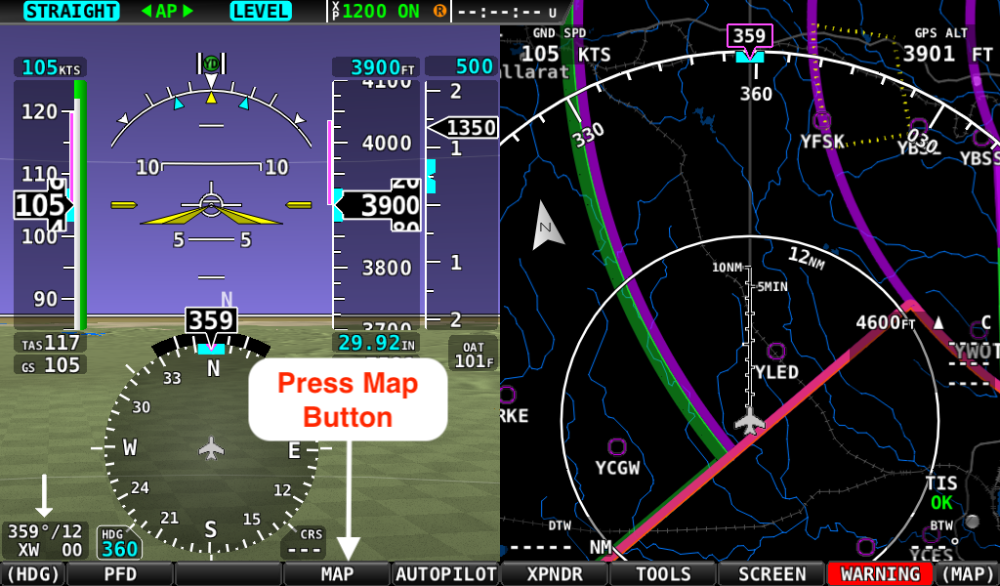
MAP Options Screen
Now press the LAYERS button to reveal the layer options.
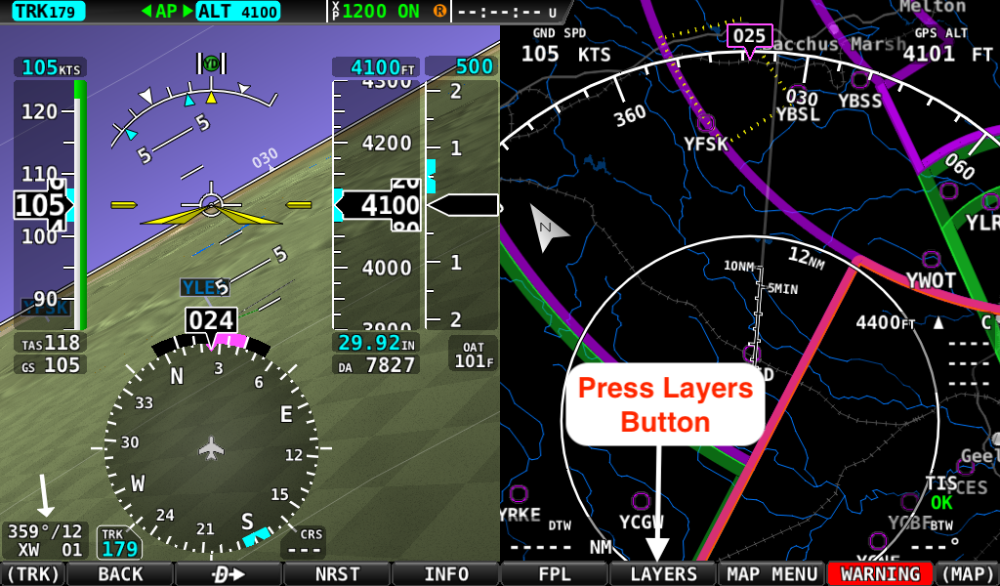
LAYERS Options Screen (Classic)
This screen lists the map layer options available for the device. To display the VFR map press the VFR button (see below).
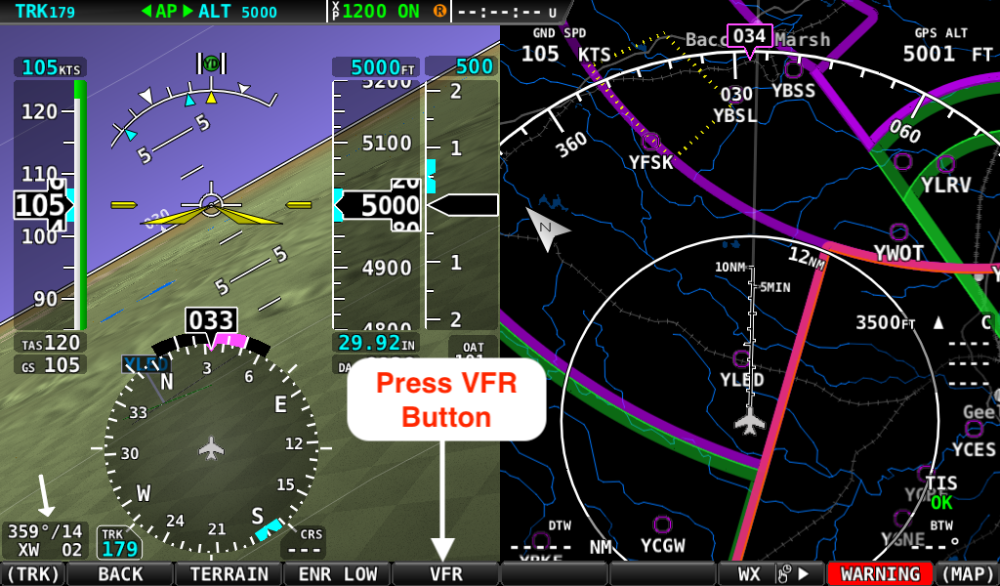
After pressing the button the map display will update with the AvPlan EFB MEGA VFR map. This example shows the MEGA VFR map underlaid as the new map base with the aircraft icon, airspace and other features display above the map layer.

LAYERS Options Screen (HDX)
Tap the Menu button to display the menu options. In the section Map Controls, tap on the Layers option to display the available map layers.



