If your Dynon SkyView supports flight plan downloads you can send flight plans created in AvPlan-EFB directly to the Dynon SkyView. The steps to send a flight plan are as follows:
- Open the flight plan you wish to download.
- Tap on the “share” icon
at the bottom of the flight plan button bar.
- Locate and select the “Send Flight Plan to Dynon” option in the Share menu. Depending on other installed apps, you may need to scroll down the menu options until the option becomes visible.
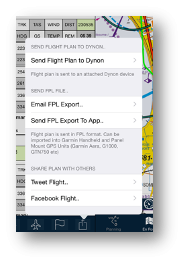
If the flight plan contains a single stage the whole flight plan will be sent. If the flight plan contains multiple stages you will be prompted to select the flight plan stage to download. Once the flight plan is downloaded the Dynon SkyView will respond with a prompt in the map pane informing you that a new flight plan has been received from AvPlan EFB


