As part of your periodic Dynon update process, AvPlan EFB recommends that you maintain two USB devices. The USB devices can be cycled through your SkyView device at each subsequent data update. The map, chart and data update cycle, in its simplest form, could follow the steps below:
- New Dynon download is downloaded to computer from the Internet.
- Using the instruction appropriate to your PC/Laptop operating system, copy the contents of the download to the USB drive (USB 1).
- Replace USB 2 already installed in the master SkyView with USB 1. USB 1 remains installed in the SkyView until the next update.
- When convenient you can copy the current data to USB 2 to serve as a backup USB until the next download is available.
- When the next download is available, repeat steps 1 through 4, but this time USB 2 replaces USB 1 in your SkyView.
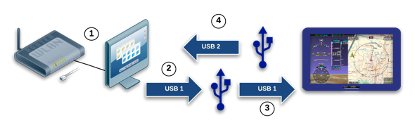
The cycle detailed above is based on 2 USB devices, but additional USB devices can be cycled through the process if a backup USB with current data is preferred.


