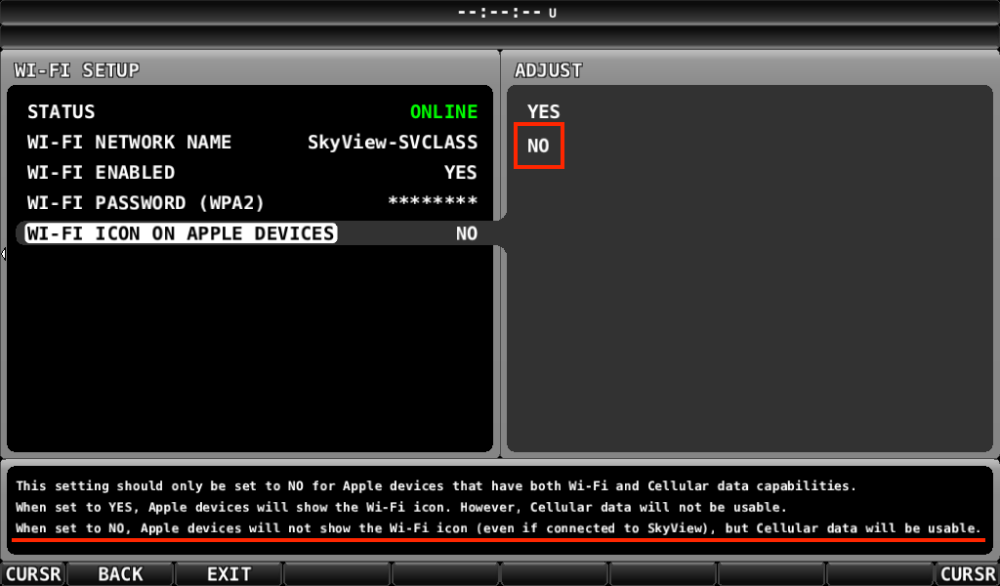By default, when your iPad is connected to the Dynon Wi-Fi, the iPad will try to access the internet via the SkyView Wi-Fi connection – which is not possible. To resolve this issue, follow the steps below on your SkyView device to configure the SkyView network so it does not act as an internet end-point (assumes latest SkyView software version).
- Go to the Dynon Settings and select “SYSTEM SETUP”.
- Now select the System Setup option “WI-FI SETUP”
- Locate and set the option “Wi-Fi ICON ON APPLE DEVICES” to NO.